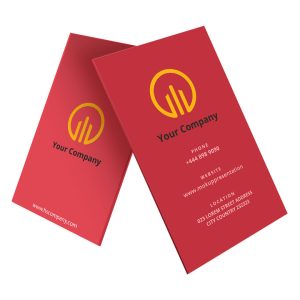Rack cards are a proven travel and tourism promotional tool. Place rack cards in hotel lobbies, at the airport, local tourism offices, at rental car counters, and anywhere else tourists turn for information. There are many ways to promote your business with rack cards. Make the rack cards into coupons that can be redeemed for discounts or free items. Include useful information such as directions to your business, a phone number, and your website. Highlight other information pertaining to your business or industry so customers hold on to the card as a reference.
Rack Card
Rack card printing delivers tourists and travelers to your door!
14-Point Gloss Cover Stock: Our 14 pt. gloss cover is a thick, standard weight cover stock with glossy sheen on both sides.
15 pt. Velvet with Soft Touch Coating: If you want the ultimate look and feel for your piece, combine our premium 15 pt. velvet cover with an added soft-touch coating. This premium surface treatment adds a fine, super-smooth finish that makes a bold impact in the hand and on the eye. Nothing gives a more luxurious and sophisticated feel than this paper and finish option.
15-Point Velvet Cover Stock: Our 15 pt. velvet cover stock is a heavy, distinctive paper with a velvety smooth finish and semi-matte look with 10 percent recycled content. This stock gives a high-end, classic look to any rack card.
16-Point C2S Gloss Cover Stock: Our 16 pt. C2S gloss cover stock is a premium, ultra-thick stock with a glossy finish on both sides — perfect for rack cards that need to stand out above the rest.
13-Point 100% Recycled Matte Cover Stock: Our 13 pt. recycled matte cover stock is the ultimate eco-friendly choice. This paper is made from 100% post-consumer waste and has excellent printing characteristics combined with a sophisticated matte finish.
Resolution: also known as DPI (Dots Per Inch) or PPI (Pixels Per Inch), can be described as the number of dots that fit horizontally and vertically into a one-inch space. Generally, the more dots per inch, the more detail captured and the sharper the resulting image. For an image to print properly, the image resolution must be at least 300 dots per inch (DPI) at the final out put size.
DO NOT ENLARGE a 72 dpi file in your 300 dpi document.
A common misconception is that you can convert a file from 72 dpi to 300 dpi. This is both true and false. If your image is 4 by 6 inches at 72 dpi, the image will actually be smaller when importing it to a 300 dpi document. This is not the same for files that are large in size at 72 dpi. For example, if your file is 28 inches by 40 inches at 72 dpi, then the file is large enough to import into a 300 dpi document.
DO NOT RESAMPLE THE RESOLUTION in Photoshop.
Another misconception is that you can up the resolution from 72 dpi to 300 dpi in Photoshop simply by changing the current dpi to 300 dpi. This is incorrect. Doing so will make your file pixelated.
CMYK Color Mode: Color mode must be in CMYK to be a print ready file. If file(s) are submitted using any other color mode, such as RGB or Pantone, the file(s) will be converted to CMYK during preflighting. Conversion from one color standard to another may result in a colors shift or colors dropping out.
Bleeds: Bleeds are required in all artwork with an image extending to one of the borders. Add an eighth of an inch (0.125") to each side to allow for cutting. For example, for a 4” x 6” rack card with full bleed, the image size should be submitted at 4.25” x 6.25”. Note that 0.125" (1/8”) on each edge of the card will be trimmed off during the cutting process. This will leave you a 4” x 6” standard rack card. Your type (text) should be 0.125" (1/8”) inside the cut box on each side. This will guarantee your text to not be cut off from your artwork.